BIN2GRAYCODE Conversion
bin2graycode_cvip() - Performs a binary code to gray code conversion on an input image.
Contents
SYNTAX
outputImage = bin2graycode_cvip(inputImage);
Input parameters include:
- inputImage - input image
Output parameters include:
- outputImage - output image
DESCRIPTION
This function performs a binary code to gray code conversion on an input image. Gray code is binary numerical system where two consecutive values differ in only one bit. Gray code is also known as Reflected binary code.
REFERENCE
1. Scott E Umbaugh. DIGITAL IMAGE PROCESSING AND ANALYSIS: Applications with MATLAB and CVIPtools, 3rd Edition.
EXAMPLE
% Read Image ipImage1=imread('cam.bmp'); % gray scale image ipImage2 =imread('Car.bmp'); % 3 band image % Call function outputImage1=bin2graycode_cvip( ipImage1); outputImage2=bin2graycode_cvip( ipImage2); % Display Input Image figure;imshow(ipImage1);title('Input Image 1'); figure;imshow(ipImage2);title('Input Image 2'); % Display Output Image figure;imshow(outputImage1,[]);title('Output Image 1'); figure;imshow(outputImage2,[]);title('Output Image 2');
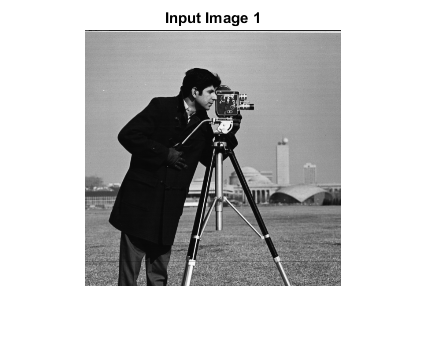
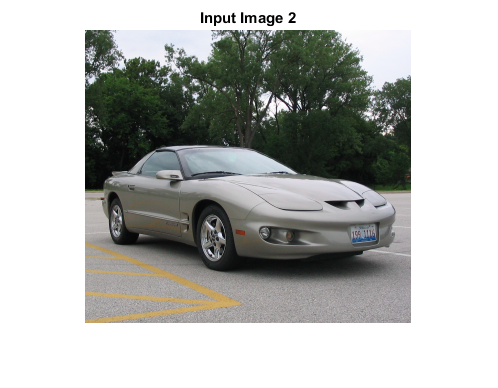
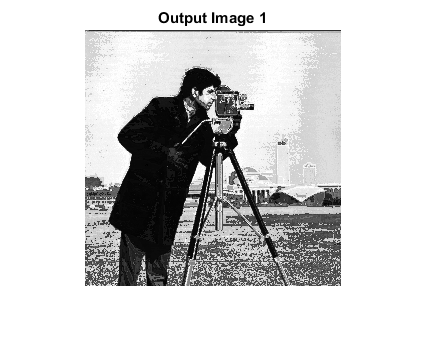
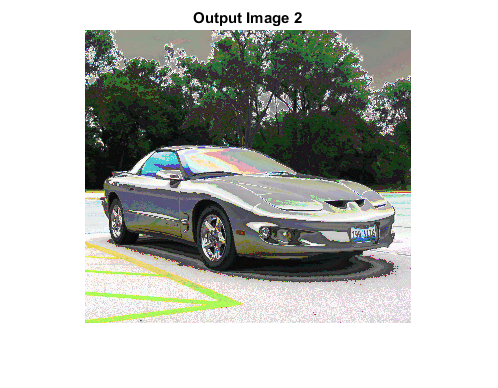
CREDITS
Author: Deependra Mishra, October 2017
Copyright © 2017-2018 Scott
E Umbaugh
For updates visit CVIP Toolbox Website