CANNY_ED_CVIP
canny_ed_cvip() - perform a Canny edge detection on the image.
Contents
SYNTAX
out_img = canny_ed_cvip( input_image, sigma, low_thresh, high_thresh )
Input Parameters include :
- input_image - Input image can be gray image or rgb image of MxN size.
- sigma - The Gaussian variance.
- low_thresh - The low threshold value for hystersis thresholding. A number in the range 0-10.
- high_thresh - The high threshold value for hystersis thresholding. A number in the range 0-10.
Output Parameters include :
- out_img - The output image after edge detection. An image with the same size as the input image.
DESCRIPTION
The Canny algorithm,developed in 1986,is an optimal edge detection method.The algorithm consists of four primary steps:
- Gaussian filter: The variance
 of the gaussian function is given as an input.
of the gaussian function is given as an input. - Find the magnitude and direction of the gradient.The equations are similar to Sobel or Prewitt edge detectors.Here the following masks are used: hor = 1/2*[-1 1;-1 1]; ver = 1/2*[-1 -1;1 1];
- Apply nonmaxima suppression. For more details on nonmaxima suppression look at reference 1.
- Apply two threshold(hystersis).The two threshold for hystersis are the inputs low_thresh and high_thresh.These numbers are in the range 0-10.If high_thresh is zero,then the hystersis based thresholding is not applied.
REFERENCE
1. Scott E Umbaugh. DIGITAL IMAGE PROCESSING AND ANALYSIS: Applications with MATLAB and CVIPtools, 3rd Edition.
EXAMPLE
%Read image input_image = imread('Mandrill.bmp'); % Gaussian variance sigma = 3; % low threshold value for hystersis thresholding low_thresh1 = 1; low_thresh2 = 0; % high threshold value for hystersis thresholding high_thresh1 = 3; high_thresh2 = -1; % Call function out1 = canny_ed_cvip( input_image, sigma, low_thresh1, high_thresh1 ); out2 = canny_ed_cvip( input_image, sigma, low_thresh2, high_thresh2 ); % Display input image figure;imshow(input_image);title('Input Image'); % Display output image ,you need to clip and stretch the output for a visible result. figure; imshow(hist_stretch_cvip(2*out1,0,1,0,0),[]);title('Canny edge detected Output Image with Hysterisis thresholding'); figure; imshow(hist_stretch_cvip(2*out2,0,1,0,0.0045),[]);title('Canny edge detected Output Image with out Hysterisis thresholding');
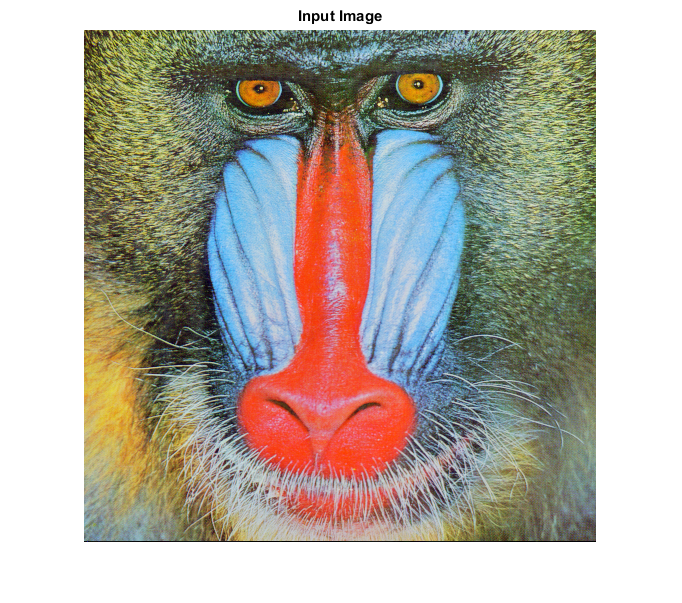
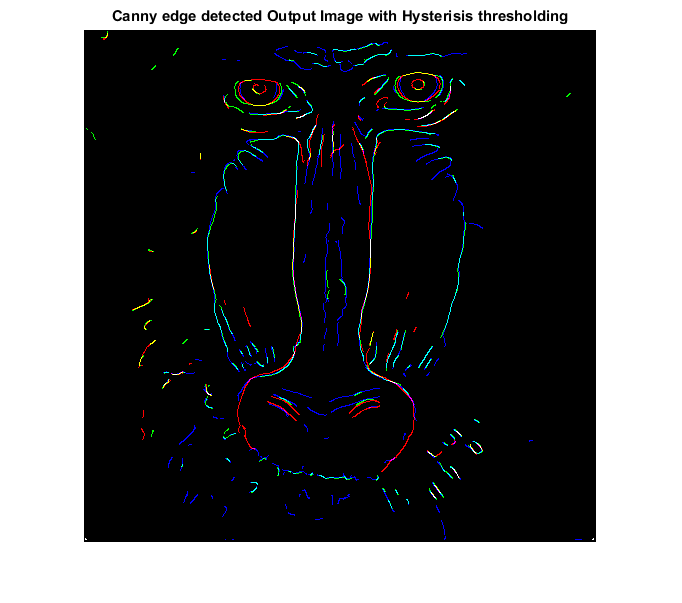
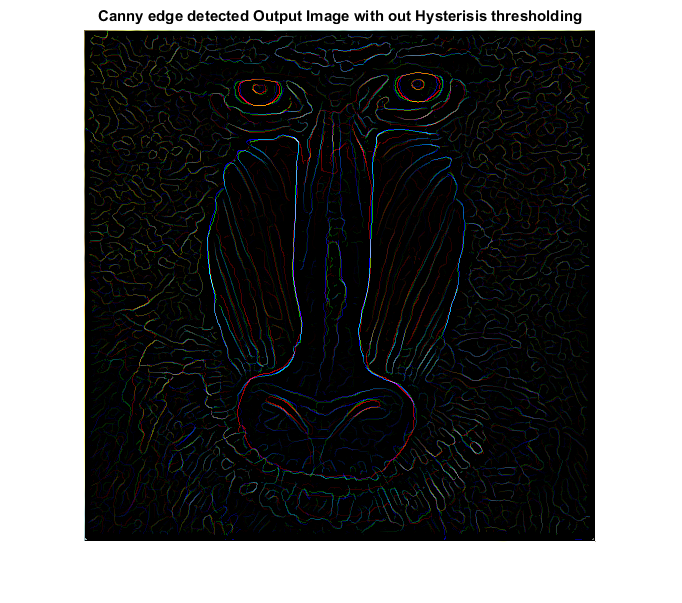
CREDITS
Author: Mehrdad Alvandipour, May 2017
Copyright © 2017-2018 Scott
E Umbaugh
For updates visit CVIP Toolbox Website