HISTEQ_CVIP
histeq_cvip() - Performs a histogram equalization on an input image.
Contents
SYNTAX
Z = histeq_cvip(X, Band)
Input parameters include:
- X - Input Image
- Band - Indicate which band (0,1, and 2) to operate on;
NOTE: For gray-scale image use 0 band or pass only image as input parameter.
Output parameter includes:
- Z - Histogram Equalized Output Image
DESCRIPTION
This function performs a histogram equalization on an input image. Histogram equalization distributes the gray level values within an image as evenly as possible. The goal of histeq is a flat histogram. The function works with color or grayscale images. With a color image, the user specifies band 0, 1, or 2 as the band to use for histogram calculations. For a grayscale image, specify band '0' or pass only image as input parameter.
REFERENCE
1. Scott E Umbaugh. DIGITAL IMAGE PROCESSING AND ANALYSIS: Applications with MATLAB and CVIPtools, 3rd Edition.
EXAMPLE
% Read image X = imread('Cam.bmp'); % Performing histogram equalization on gray scale image S = histeq_cvip(X); figure;imshow(S,[]); % Perform histogram equalization on a color image with user specified % band value % Read image X = imread('Car.bmp'); % Bands band0 = 0; band1 = 1; band2 = 2; % Call function S1 = histeq_cvip(X,0); S2 = histeq_cvip(X,1); S3 = histeq_cvip(X,2); % Display output image figure;imshow(remap_cvip(S1),[]); figure;imshow(remap_cvip(S2),[]); figure;imshow(remap_cvip(S3),[]);
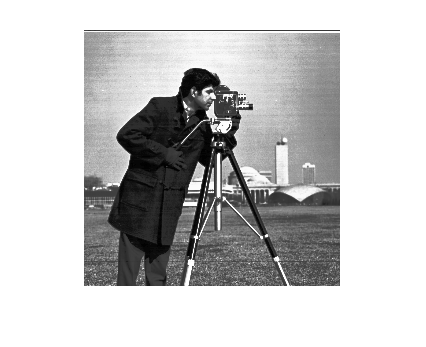
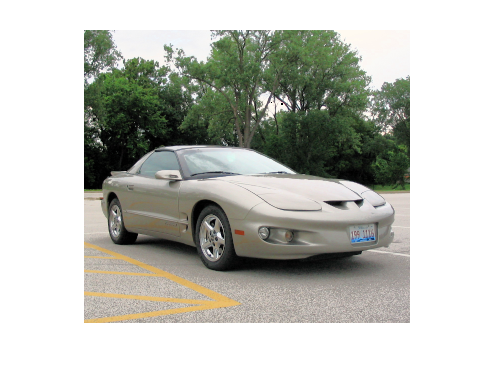
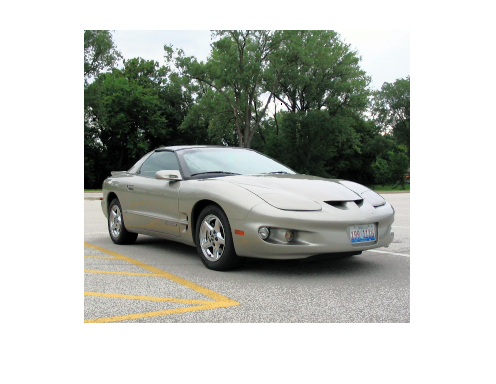
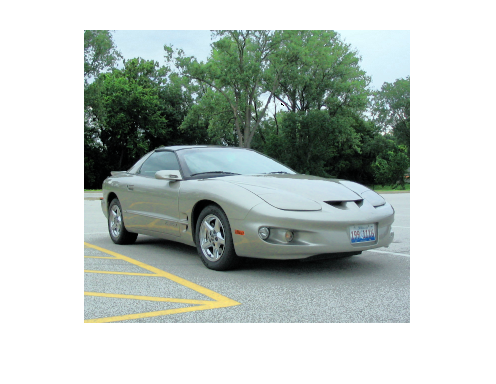
CREDITS
Author: Deependra Mishra, March 2017
Copyright © 2017-2018 Scott
E Umbaugh
For updates visit CVIP Toolbox Website