MORPHDILATE_CVIP
morphdilate_cvip() - Perform morphological dilation of a grayscale or color image.
Contents
SYNTAX
[outImage, struct_el] = morphdilate_cvip(inImage, kType, kSize, kArgs)
Input Parameters include :
- inImage - 1-band or 3-band image of MxN size.
- kType - Kernel or Structure Elements type. kType = 1 ----> disk kType = 2 ----> square kType = 3 ----> rectangle kType = 4 ----> cross (default: 2)
- kSize - Size of Kernel or Structure Elements. Kernel will a square matrix of K*K, where K = kSize. kSize must be positive odd integer (1,3,5, and so on). (default: 3)
- kArgs - Kernel arguments. The number of arguments vary with the kernel type. Any argument must be positive odd integer (1,3,5, and so on) 'disk' kernel, no arguments, i.e. kArgs = [] 'square' kernel, one argument (width) i.e. kArgs = width (default: kSize) 'rectangle' kernel, two arguments (width & height) i.e. kArgs(1) = width kArgs(2) = height (default: [kSize kSize-2]) 'cross' kernel, two arguments (thickness & cross size) i.e. kArgs(1) = thickness kArgs(2) = cross size (default: [1 kSize-2])
Output Parameter include :
- outImage - Output image of Morphological dilation. It is of double class. (Note: Remap or divide by constant C before displaying it, for 8-bit image, C = 255).
- struct_el - Kernel or Structuring element matrix of K*K size.
DESCRIPTION
The function performs morphological dilation of a grayscale image. The user can specify the kernel and its parameters,otherwise the default kernel and kernel parameters are selected.
REFERENCE
1. Scott E Umbaugh. DIGITAL IMAGE PROCESSING AND ANALYSIS: Applications with MATLAB and CVIPtools, 3rd Edition.
EXAMPLE
% Read image I = imread('cam.bmp'); % Call function using default parameters O1 = morphdilate_cvip(I); %Square kernel with size 3 % Call function using user specified parameters [O2, kernel] = morphdilate_cvip(I,3,5,[5 3]); %5*5 rectangle kernel with rectangle width 5 and rectangle height 3 % Display input image figure;imshow(I);title('Input image'); % Display output image figure;imshow(O1,[]);title('Output image using default parameters'); figure;imshow(O2,[]);title('Output image user specified parameters');
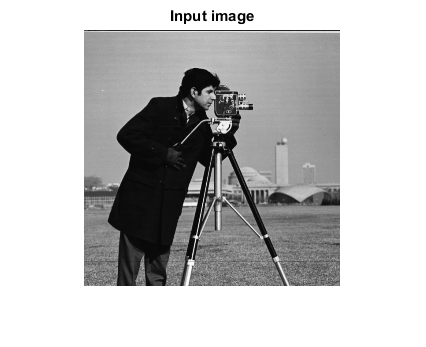
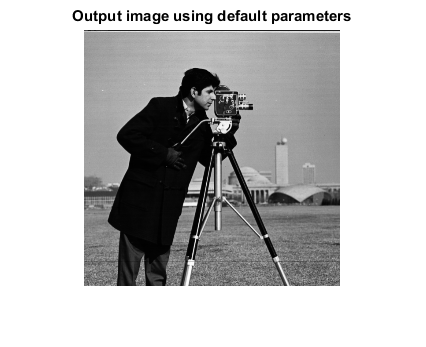
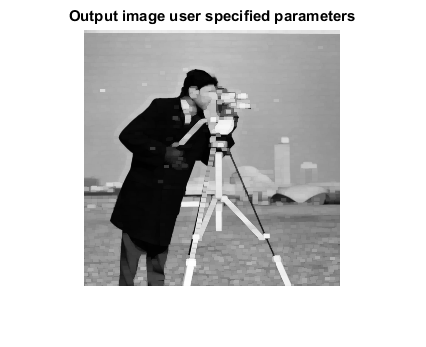
CREDITS
Author: Norsang Lama, June 2017
Copyright © 2017-2018 Scott
E Umbaugh
For updates visit CVIP Toolbox Website