MULTIPLY_CVIP
multiply_cvip() - Multiply two images or multiply an image by aconstant .
Contents
SYNTAX
Z = multiply_cvip(X,Y)
Input Parameters include :
- X - First input image or constant value
- Y - Second input image or constant value
Output parameter include :
- Z - Output image.
DESCRIPTION
This function multiplies each element in array X by the corresponding element in array Y and returns the result of multiplication in the corresponding element of the output array Z.If one of the input parameter is constant,multiply the constant value to each element in array of another input image.
Z is an array of type double.
If X and Y are numeric arrays of the different size, smaller size arrays are zero padded and multiplication is performed.
To view the 8-bit image of type double, divide by 255.
To view the 16-bit image of type double, divide by 65535.
REFERENCE
1. Scott E Umbaugh. DIGITAL IMAGE PROCESSING AND ANALYSIS: Applications with MATLAB and CVIPtools, 3rd Edition.
EXAMPLE
% Read Image X1 = imread('Cam.bmp'); Y1 = imread('Car.bmp'); Y2 = 50; % Call function S1 = multiply_cvip(X1,Y1); S2 = multiply_cvip(X1,Y2); % Display Input Image figure;imshow(X1); figure;imshow(Y1); % Display Output Image figure;imshow(remap_cvip(S1));title('Output image 1'); figure;imshow(remap_cvip(S2));title('Output image 2');
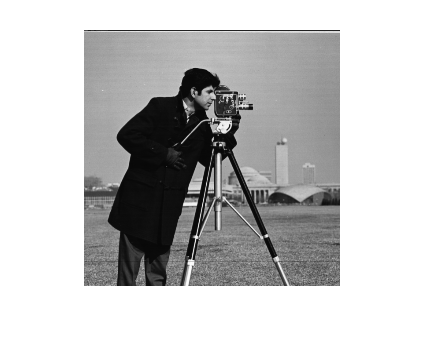
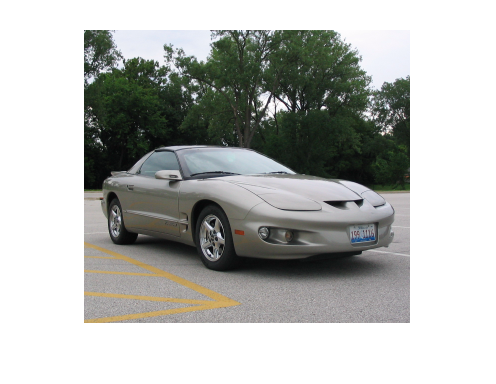
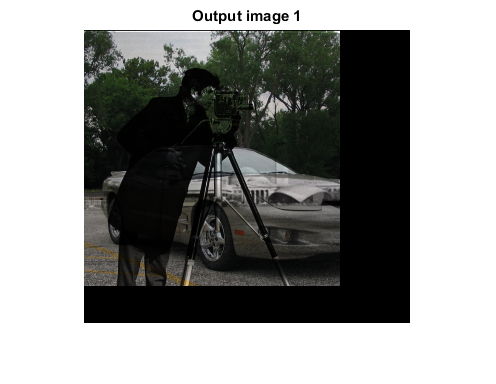
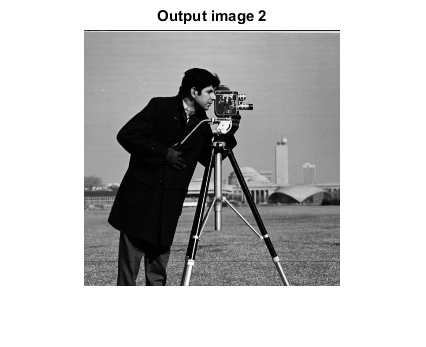
CREDITS
Author: Deependra Mishra, March 2017
Copyright © 2017-2018 Scott
E Umbaugh
For updates visit CVIP Toolbox Website