ROBINSON_ED_CVIP
robinson_ed_cvip() - perform a Robinson edge detection.
Contents
SYNTAX
[ edge_mag, edge_dir ] = robinson_ed_cvip( input_image )
Input Parameter include :
- input_image - Input image can be gray image or rgb image of MxN size.
Output Parameters include :
- edge_mag - The magnitude of the edges. An image with the same size as the input image.
- edge_dir - The direction of the edges. An image with the same size as the input image.
DESCRIPTION
This function applies the Robinson edge detection operator to the image and returns two images containing information about the edge magnitude and edge direction as outputs.
REFERENCE
1. Scott E Umbaugh. DIGITAL IMAGE PROCESSING AND ANALYSIS: Applications with MATLAB and CVIPtools, 3rd Edition.
EXAMPLE
% Read image input_image = imread('butterfly.tif'); % Calling function [edge_mag, edge_dir] = robinson_ed_cvip(input_image); % Display input image figure;imshow(input_image);title('Input Image'); % Display output image figure; imshow(remap_cvip(edge_mag,[])); title( 'Output Robinson Edge- Magnitude Image'); figure; imshow(hist_stretch_cvip(edge_dir,0,1,0,0),[]);title( 'Output Robinson Edge - Direction Image');
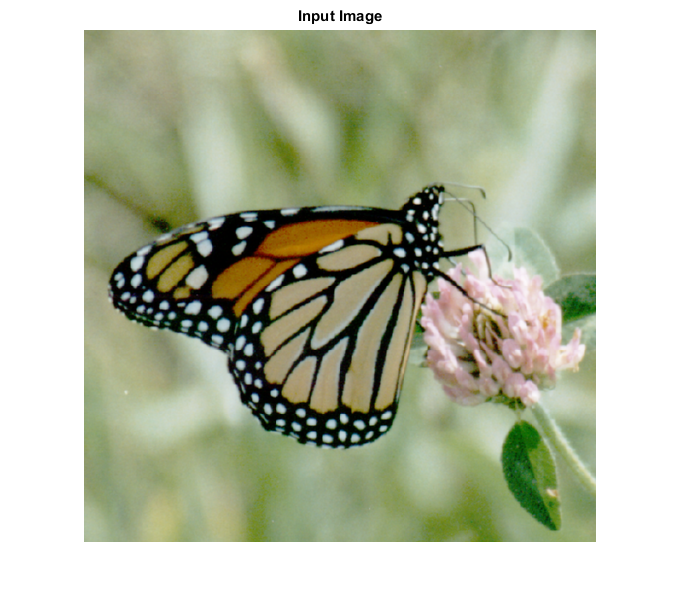

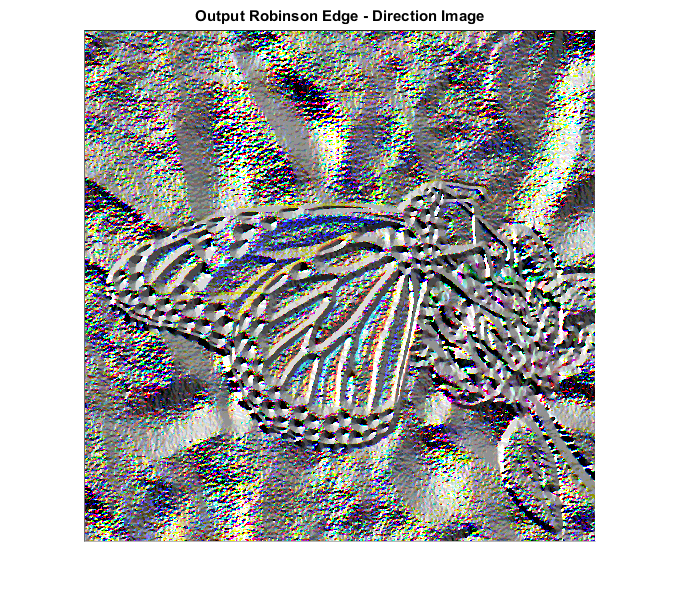
CREDITS
Author: Mehrdad Alvandipour, March 2017
Copyright © 2017-2018 Scott
E Umbaugh
For updates visit CVIP Toolbox Website