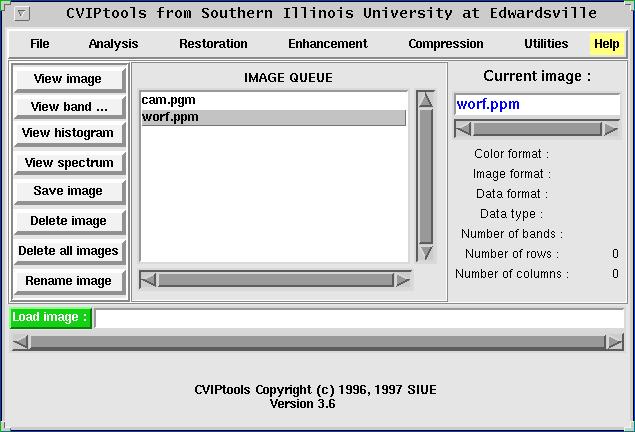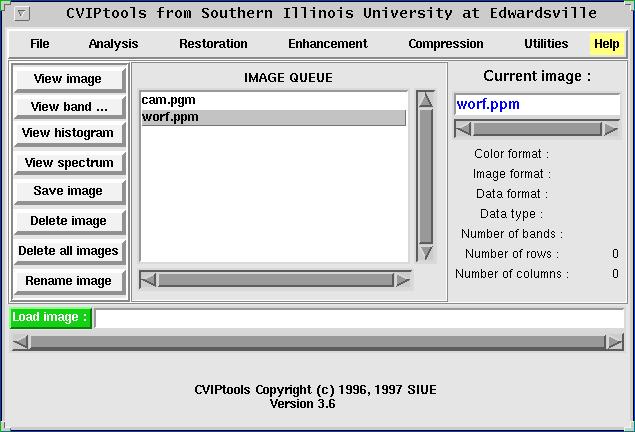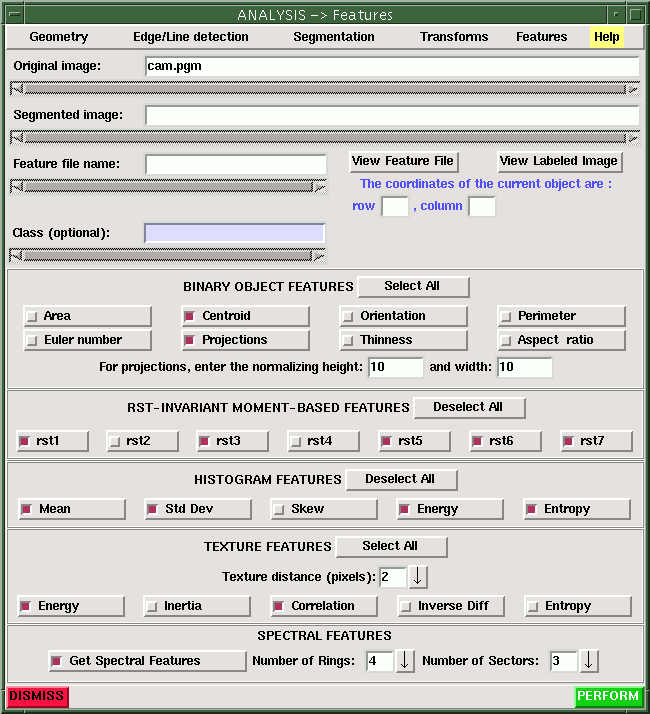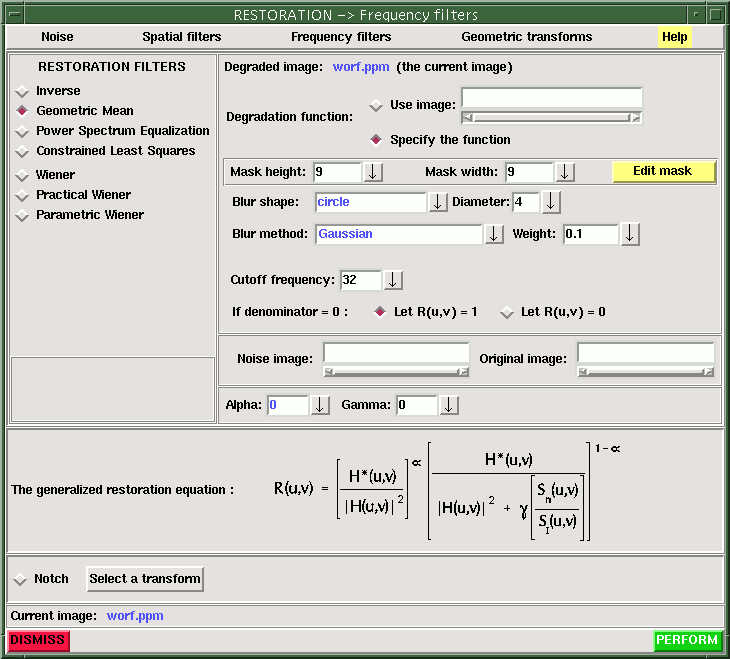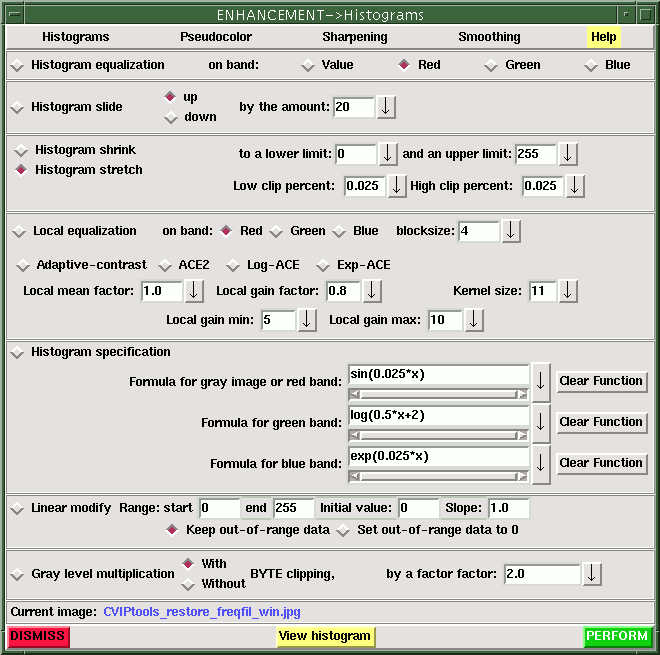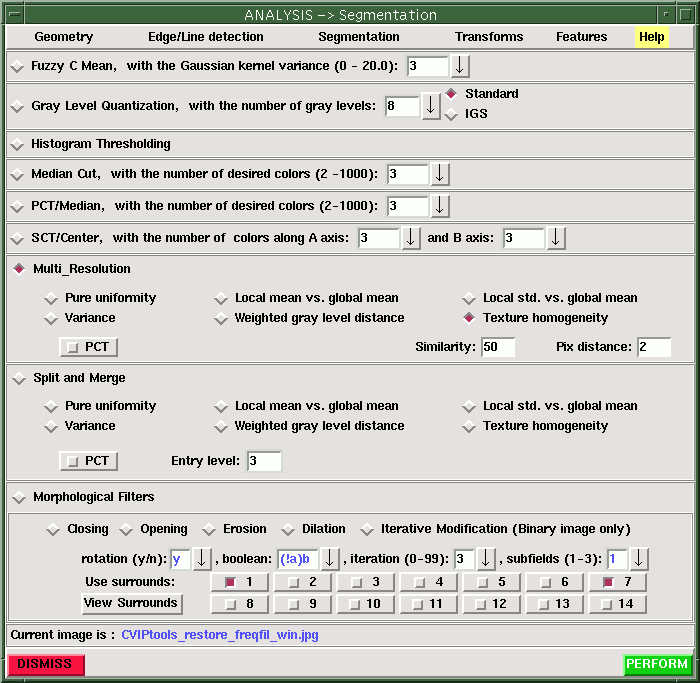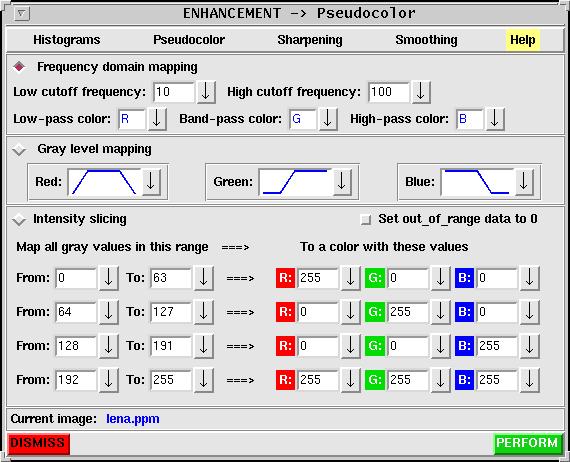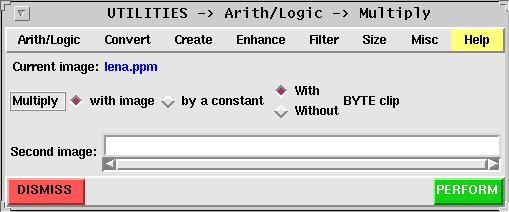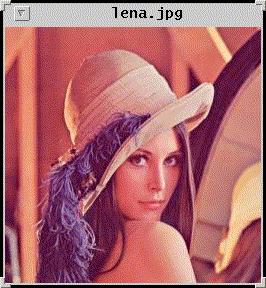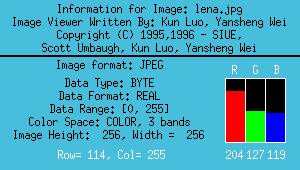CVIPtools GUI snapshots

A few of the many CVIPtools GUI windows are shown below
CVIPtools main window:
- on the top is the menubar for the subwindows
- buttons on the left are for frequently used functions
- in the middle is the image queue listbox
- on the right is the image information area
- on the bottom is the message area
- above the message area is the load image entry box and load image button
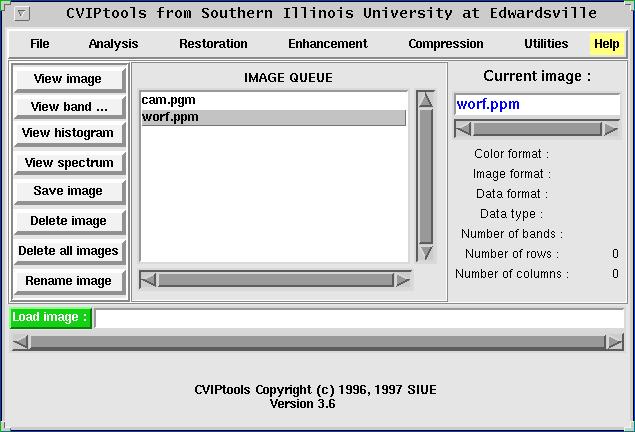
The Analysis->Feature extraction window:
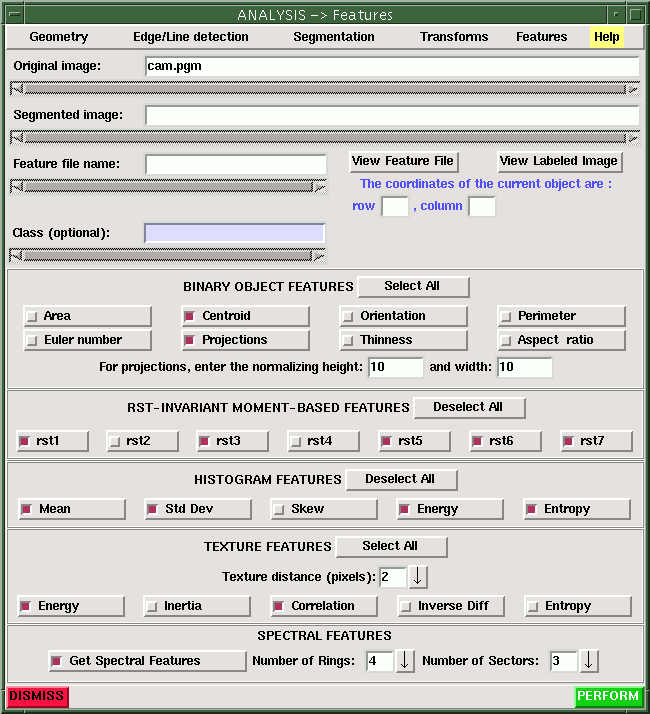
The Restoration->Frequency Filters window:
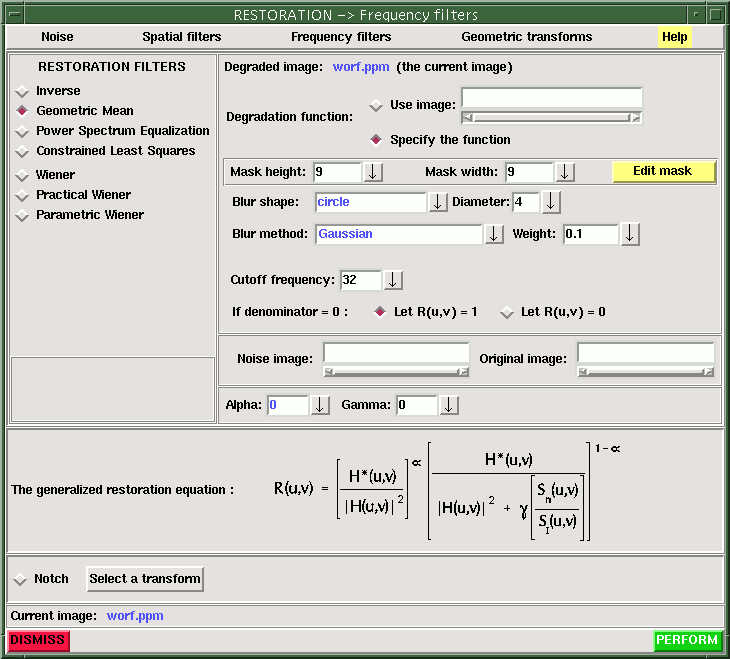
The Enhancement->Histograms window:
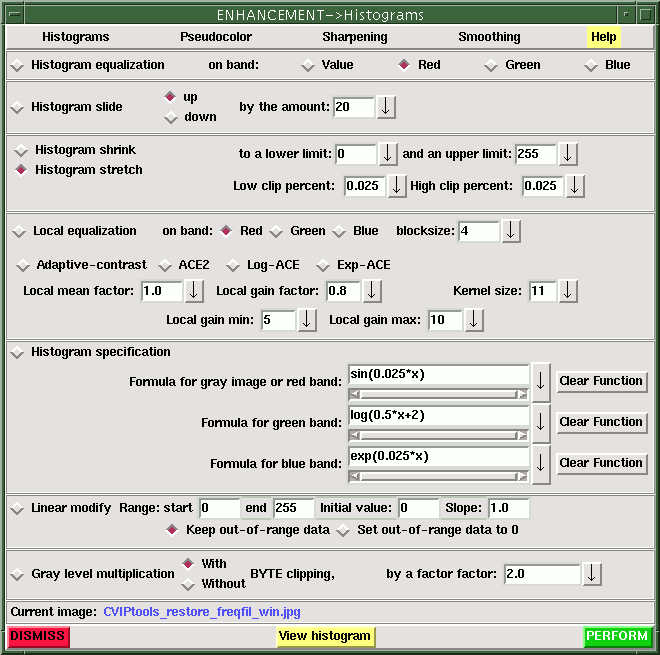
The Analysis->Segmentation window:
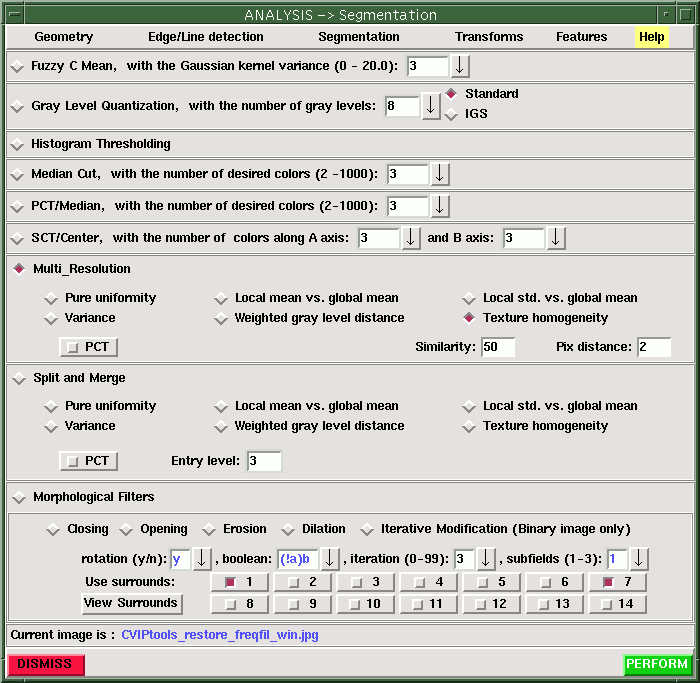
The Enhancement->Pseudocolor window:
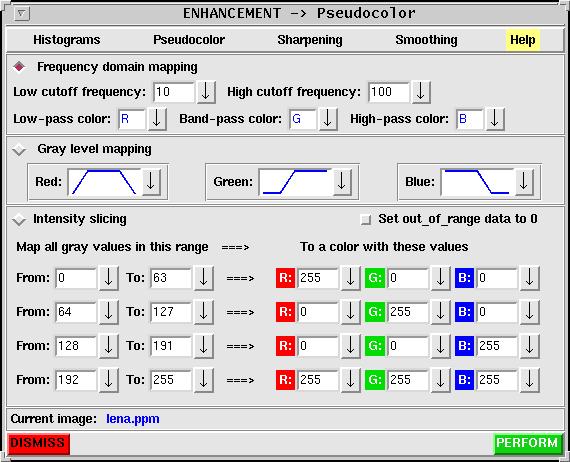
The Utility window with its image multiplication subwindow displayed:
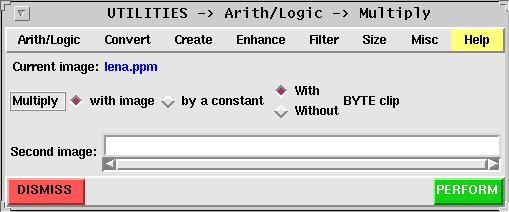
CVIPtools X11 image viewer:
The image viewer with the information window displayed. Within the
viewer, you can resize the image either through keyboard or the mouse.
It also has a lot of geometry operations like flipping and rotation.
It is especially useful for low contrast image viewing with its built
in histogram equalization capability.